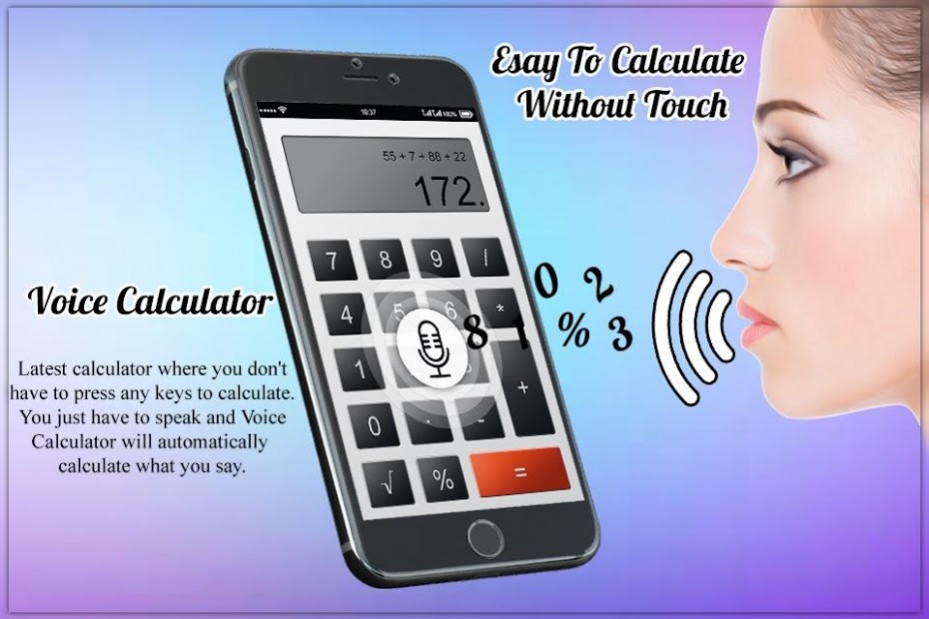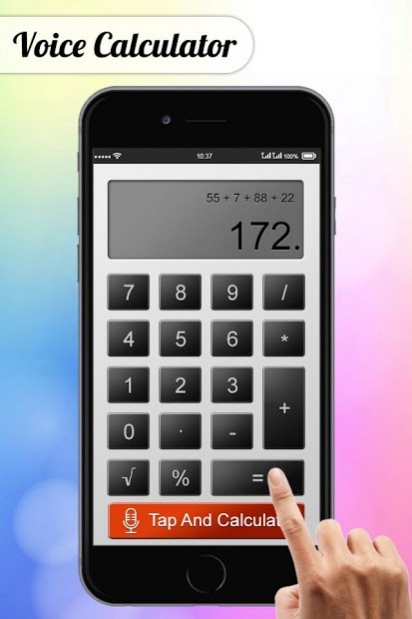Voice Calculator: Speak Talk Calculator 1.10
Free Version
Publisher Description
Voice Calculator: Speak Talk Calculator
Now you just have to speak and Voice Calculator will automatically calculate what you say.
Latest calculator where you don't have to press any keys to calculate. You just have to speak and Voice Calculator will automatically calculate what you say.
Ever wanted to tell a calculator to do a calculation with just your voice? or wanted to listen to the calculation to make sure you have entered the correct calculation? Speak n Talk Calculator can do that for you!
You can perform simple as well as complicated calculation by just speaking. Just keep in mind that you have to speak all the equation at one time and not splitting the equation.
You can carry out long calculations too.
Instantly enter numbers and mathematical expressions using an ergonomic on-screen keyboard and voice input (currently supports English, Chinese, Croatian, French, German, Italian, Japanese, Korean, Polish, Portuguese, Russian, Spanish, Turkish and Vietnamese). Just press the mic button and speak the expression (for example, 75 plus 12 times 5 = 75 + 12 × 5 = 135): it will appear on screen and the result will be calculated immediately!
Make two or more calculations simultaneously. To do this, you can switch editing screens with a horizontal swipe along the top edge. You can give names to screens by tapping the screen number.
Ever wanted to tell a calculator to do a calculation with just your voice? or wanted to listen to the calculation to make sure you have entered the correct calculation? Speak n Talk Calculator can do that for you!
Usage:
To do 1+1 say: one plus one
To do 1-1 say: one minus one
To do 1x1 say: one times one
To do 1/1 say: one divided by one
You can perform simple as well as complicated calculation by just speaking. Just keep in mind that you have to speak all the equation at one time and not splitting the equation.
You can carry out long calculations too. It's very easy to use and very quick to calculate. You can perform faster calculation then typing or pressing keys.
Calculator (voice) in addition to achieving common calculator functions, but also has a unique voice sound technology that helps speed up the calculation time required, allowing you to concentrate on the presentation of the proof, without having to worry about pressing the wrong number.
It's very easy to use and very quick to calculate.
You can perform faster calculation then typing or pressing keys.
IF you like our app then don’t forget to rate it.
Thank you & Enjoy.
About Voice Calculator: Speak Talk Calculator
Voice Calculator: Speak Talk Calculator is a free app for Android published in the System Maintenance list of apps, part of System Utilities.
The company that develops Voice Calculator: Speak Talk Calculator is Connect App Zone. The latest version released by its developer is 1.10.
To install Voice Calculator: Speak Talk Calculator on your Android device, just click the green Continue To App button above to start the installation process. The app is listed on our website since 2018-09-19 and was downloaded 9 times. We have already checked if the download link is safe, however for your own protection we recommend that you scan the downloaded app with your antivirus. Your antivirus may detect the Voice Calculator: Speak Talk Calculator as malware as malware if the download link to connectappzone.voicecalculator is broken.
How to install Voice Calculator: Speak Talk Calculator on your Android device:
- Click on the Continue To App button on our website. This will redirect you to Google Play.
- Once the Voice Calculator: Speak Talk Calculator is shown in the Google Play listing of your Android device, you can start its download and installation. Tap on the Install button located below the search bar and to the right of the app icon.
- A pop-up window with the permissions required by Voice Calculator: Speak Talk Calculator will be shown. Click on Accept to continue the process.
- Voice Calculator: Speak Talk Calculator will be downloaded onto your device, displaying a progress. Once the download completes, the installation will start and you'll get a notification after the installation is finished.